Quick and Dirty snippet to start Caddy Webserver
This container can be used as simple Webserver or Reverse Proxy - it includes automatically optaining a SSL certificate and securing the sites here.
prerequisites:
- installed linux system with docker-compose
- have a domain and A / AAAA record pointed to the linux system
- running in /services/caddy
- adjust the values in Caddyfile to your services
Caddyfile
#sample file for a reverse proxy
example.com {
encode zstd gzip
reverse_proxy http://172.17.0.1:8080
}
docker-compose.yml
version: "3.7"
services:
caddy:
image: caddy
container_name: caddy
restart: always
ports:
- "80:80"
- "443:443"
volumes:
- /services/caddy/Caddyfile:/etc/caddy/Caddyfile
- /services/caddy/data:/data
- /services/caddy/config:/config
After you've created both files you can start the container with
docker-compose up -d