This is a quick & dirty snippet to run a full paperless-ngx stack using docker-compose:
docker-compose.yml
# Docker Compose file for running paperless from the docker container registry.
# This file contains everything paperless needs to run.
# Paperless supports amd64, arm and arm64 hardware.
# All compose files of paperless configure paperless in the following way:
#
# - Paperless is (re)started on system boot, if it was running before shutdown.
# - Docker volumes for storing data are managed by Docker.
# - Folders for importing and exporting files are created in the same directory
# as this file and mounted to the correct folders inside the container.
# - Paperless listens on port 8000.
#
# SQLite is used as the database. The SQLite file is stored in the data volume.
#
# In addition to that, this Docker Compose file adds the following optional
# configurations:
#
# - Apache Tika and Gotenberg servers are started with paperless and paperless
# is configured to use these services. These provide support for consuming
# Office documents (Word, Excel, Power Point and their LibreOffice counter-
# parts.
#
# To install and update paperless with this file, do the following:
#
# - Copy this file as 'docker-compose.yml' and the files 'docker-compose.env'
# and '.env' into a folder.
# - Run 'docker compose pull'.
# - Run 'docker compose run --rm webserver createsuperuser' to create a user.
# - Run 'docker compose up -d'.
#
# For more extensive installation and update instructions, refer to the
# documentation.
version: "3.4"
services:
broker:
image: docker.io/library/redis:7
container_name: paperless_broker
restart: always
volumes:
- ./redisdata:/data
webserver:
image: ghcr.io/paperless-ngx/paperless-ngx:latest
container_name: paperless_webserver
restart: always
depends_on:
- broker
- gotenberg
- tika
ports:
- "8000:8000"
volumes:
- /apps/paperless/data:/usr/src/paperless/data
- /data/documents/paperless/media:/usr/src/paperless/media
- ./export:/usr/src/paperless/export
- /data/documents/paperless/consume:/usr/src/paperless/consume
- ./scripts:/usr/src/paperless/scripts
env_file: docker-compose.env
environment:
PAPERLESS_REDIS: redis://broker:6379
PAPERLESS_TIKA_ENABLED: 1
PAPERLESS_TIKA_GOTENBERG_ENDPOINT: http://gotenberg:3000
PAPERLESS_TIKA_ENDPOINT: http://tika:9998
#enable splitting with special barcode spacing site
PAPERLESS_CONSUMER_ENABLE_BARCODES: 1
#enable recursive consuming
PAPERLESS_CONSUMER_RECURSIVE: 1
#enable double-sided documents
PAPERLESS_CONSUMER_ENABLE_COLLATE_DOUBLE_SIDED: 1
PAPERLESS_CONSUMER_COLLATE_DOUBLE_SIDED_SUBDIR_NAME: double-sided
PAPERLESS_CONSUMER_COLLATE_DOUBLE_SIDED_TIFF_SUPPORT: 1
#performance settings
PAPERLESS_TASK_WORKERS: 2
PAPERLESS_THREADS_PER_WORKER: 3
gotenberg:
image: docker.io/gotenberg/gotenberg:7.10
container_name: paperless_gotenberg
restart: always
# The gotenberg chromium route is used to convert .eml files. We do not
# want to allow external content like tracking pixels or even javascript.
command:
- "gotenberg"
- "--chromium-disable-javascript=true"
- "--chromium-allow-list=file:///tmp/.*"
tika:
image: ghcr.io/paperless-ngx/tika:latest
container_name: paperless_tika
restart: always
Document Splitting
For a faster workflow you can scan a bunch of letters. Since they should be handled individually you can automatically split them using a special barcode page.
The page for splitting documents can be found here:
http://www.alliancegroup.co.uk/downloads/patch-code-t.pdf