Quick & Dirty snippet to start own ghost blog.
Prequisites:
- installed Linux host with docker-compose
- /services/ghost created, copy docker-compose.yaml to this.
- create .env in same folder and add following values:
.env
URL=
database__connection__user=
database__connection__password=
database__connection__database=
MYSQL_ROOT_PASSWORD=
MYSQL_USER=
MYSQL_PASSWORD=
MYSQL_DATABASE=
WEBSITE_PORT=
docker-compose.yml
version: '3.3'
services:
ghost:
image: ghost:latest
container_name: ghost_site
restart: always
depends_on:
- db
ports:
- ${WEBSITE_PORT}:2368
environment:
url: ${URL}
database__client: mysql
database__connection__host: db
database__connection__user: ${database__connection__user}
database__connection__password: ${database__connection__password}
database__connection__database: ${database__connection__database}
volumes:
- /services/ghost/content:/var/lib/ghost/content
db:
image: mariadb:latest
container_name: ghost_db
restart: always
environment:
MYSQL_ROOT_PASSWORD: ${MYSQL_ROOT_PASSWORD}
MYSQL_USER: ${MYSQL_USER}
MYSQL_PASSWORD: ${MYSQL_PASSWORD}
MYSQL_DATABASE: ${MYSQL_DATABASE}
volumes:
- /services/ghost/mysql:/var/lib/mysql
docker_container_template
docker_container_template
After you've created both files you can start the container with
docker-compose up -d
Note:
There is no SSL added, you could run it behind a reverse proxy e.g. with Caddy